The Programmer Overview
- 01 Aug 2022
- 1 Minute to read
- Print
- DarkLight
The Programmer Overview
- Updated on 01 Aug 2022
- 1 Minute to read
- Print
- DarkLight
Article summary
Did you find this summary helpful?
Thank you for your feedback!
The Programmer window is the main area in LED CTRL where programming effects are created and viewed on playback.
The Programmer window has 4 main workspaces each illustrated below.
Programmer main canvas
The main canvas is in the centre of the window (highlighted in red below) and has 7 subtabs: LEDs, Flexi Mapper (the default), Attributes, Presets, Live Colours, Timing and Dynamics:
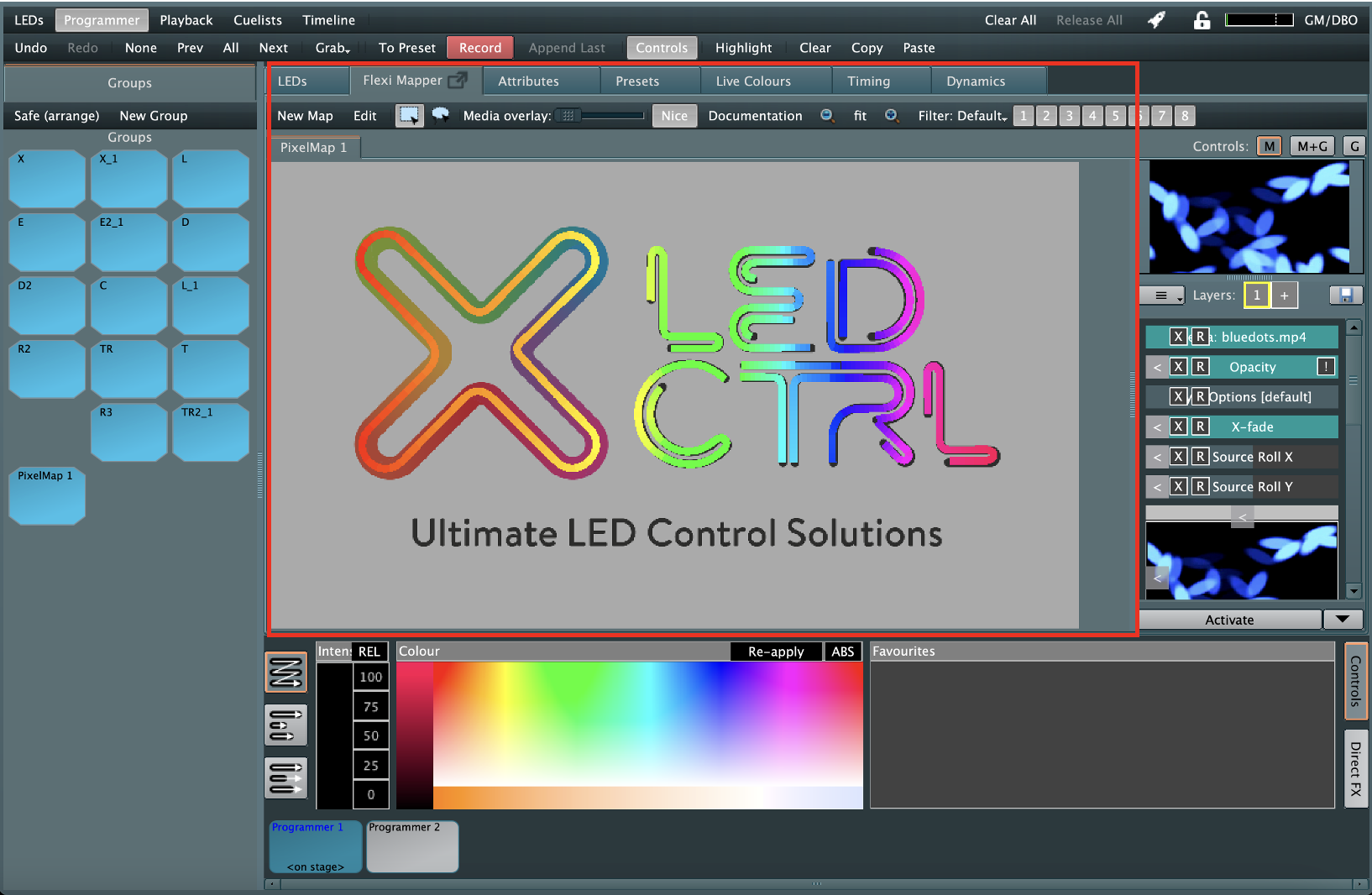
Groups pane
The left hand pane is for the management and selection of Pixel Groups:

Direct Control pane
The bottom pane is the Direct Control area, where colours and intensity can be set manually for each LED and Direct FX can be created for colour and intensity effects.
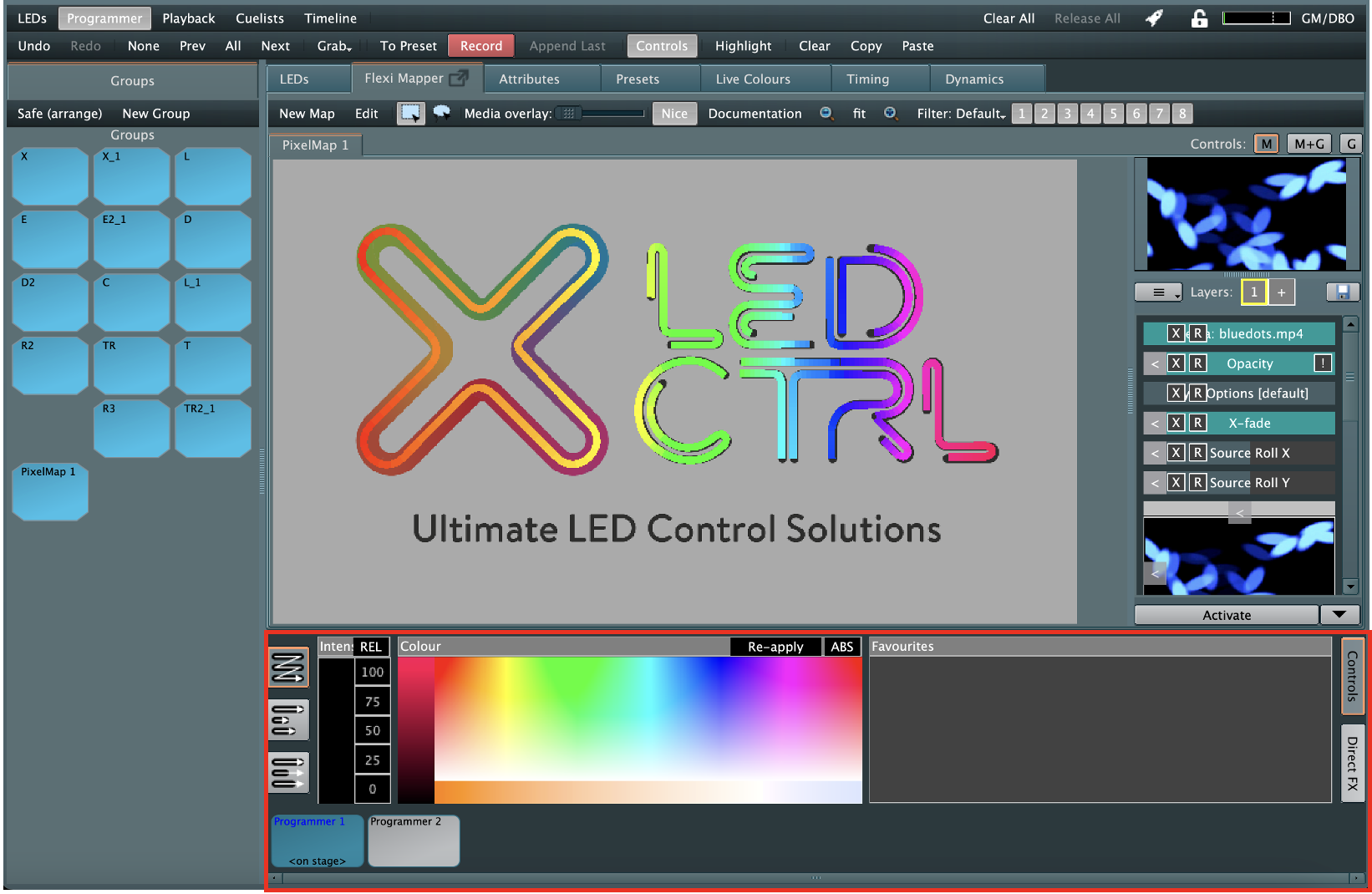
Media Control pane
The right hand pane is the Media Control area, where media can be mapped and generated for application to the LEDs.


